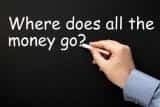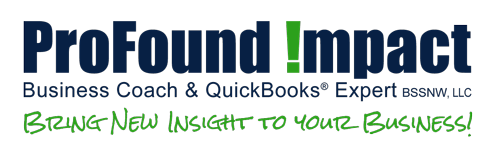Where does all the money go?
The chart of accounts is how you know how much money your company has, what it owes, what monies are coming in as well as going out. Conveniently, QuickBooks comes with a chart of account ‘built-in’ in either standard or industry specific accounts. Common things to add to their ‘pre-populated’ list are things like company checking accounts or bank loans.
“Reports are the backbone of the Chart of Accounts,” says PFI Coach, Chris McGee referring to the balance sheet, profit and loss and statement of cash flow reports especially. QuickBooks comes with 100+ reports and it can be overwhelming for new users. Chris recommends referring to the balance sheet (a.k.a. Income statement) and profit and loss (P-n-L) reports monthly to help keep your business nimble; lending for quicker adjustments as opposed to waiting to review it at a year’s end.
Reference: QuickBooks Learn and Support – Overview of the Chart of Accounts
For a free consultation about setting up or cleaning up your chart-of-account and/or to get QuickBooks working … for YOU, contact Chris at (360) 303-5798 or at Chris@pficoach.com.