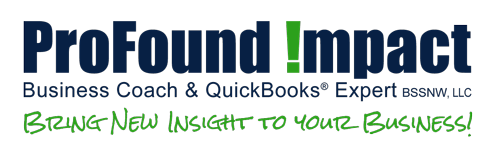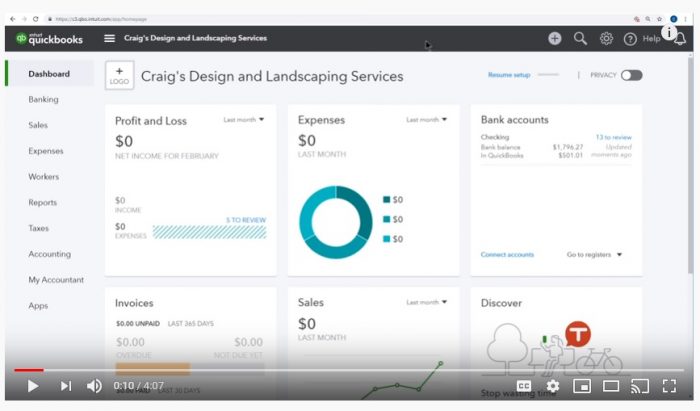Added Security For QuickBooks® Desktop Users
An additional level of security has been added to QuickBooks® Desktop. The Intuit account “provides a platform to control users’ access to … connected services without granting access to the QuickBooks® Company file.” According to Intuit an account is mandatory for the following circumstances: When a new QuickBooks® Company file is created For QuickBooks® Desktop…