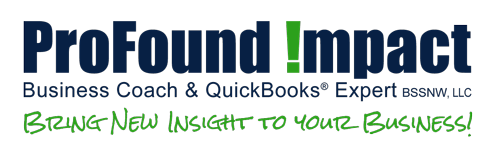“Say Cheese!” – QB Company Snapshot
Find this useful QuickBooks feature by clicking the tab called Reports> Company Snapshot. It shows the company’s Money-In, Money-Out and Overall Performance, at a glance. Based upon selected dates and displayed using graphical visuals, find your ‘Top 5’ Income Accounts located in the top-left box, and in the top-right, your Expenses. ‘Drill down’ into the specifics by…