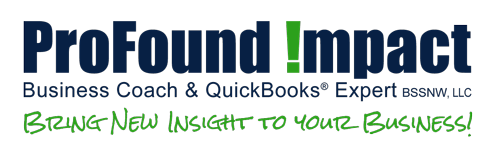How to Fix Reconciliation Discrepancies in QuickBooks®
What is a bank reconciliation and why is it important?
It’s the comparison between your money/cash business transactions (book balance) and those of your bank (bank balance). When the amounts match or are the same then they are in balance and your account is described as reconciled.
How to fix reconciliation discrepancies.
What if your account had been previously reconciled and now the amounts are different? Tw0 things may have occurred: 1 – old transactions were changed, added or deleted or 2 – adjustments to the reconciliation were made i.e. journal entries etc.
Three reports in QuickBooks® will help you to identify where the discrepancies occurred. They are: the reconciliation discrepancy report, missing checks report and the transaction detail report.
Once you identify the discrepancy, if unsure how to make the correction, always consult the advice and/or the assistance of an accounting professional for help.
In the case of a ‘forced reconciliation’ where the old adjustment is causing the discrepancy you’ll need to the reconciliation discrepancy account to find the error. Go to Lists > Chart of Accounts > Reconciliations Discrepancy account > choose appropriate date filter/range. Either you’ll see the discrepancy(ies) in the register or you’ll have to undo the old reconciliation adjustment until the opening balance is correct.
As with the modifications of old transactions reconciliation adjustment corrections can be complicated. The information provided here should be considered general information only and you should always consult the advice and council of your CPA. As well, feel free to contact our team of Bellingham based accounting professionals at (360) 733-5530 with any payroll and/or accounting questions.
ProFound Impact is a division of Business Support Services (BSS) Northwest, LLC.