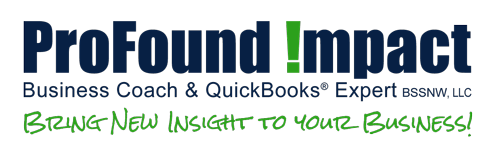What is Progress Invoicing in QuickBooks?
What is progress invoicing? (Activation Steps Below)
“Progress invoicing, also called progress billing or partial billing, is invoicing from an estimate in stages instead of for the full amount. However, you can invoice for the full amount when using progress invoicing. Using progress invoicing, you can link progress to estimates that will be included in the Job Progress Invoices vs. Estimates report.
If you are not charging for actual time and costs, and you want to invoice a job in phases, create an estimate first. You do not need to send the estimate to your customer, just use it to generate your progress invoices.” – Intuit QuickBooks Support
STEPS to activate progress billing in QuickBooks Pro, Premier or Enterprise:
PFICoach TIP! First log in as the Administrator and be in single-user mode.
1) Edit Menu > Preference > Job & Estimate > Company Preferences
2) Set Preferences as follows:
- Do You Create Estimates? Yes
- Do You Do Progress Invoicing? Yes
- Warn about duplicate estimate numbers – Yes
- Don’t print items that have zero amount – NO (this allows you to display line items on a progress invoice even if you are not billing for them on the current invoice)
- <OK> to save
Call Chris McGee at (360) 303-5798 to learn more about estimating jobs in QuickBooks &/or for free consultation.
ProFound Impact – QuickBooks & Business Coach, Chris McGee is an Advanced Certified Intuit Pro-Advisor and Business Consultant based in Bellingham, WA. He regularly meets with small and medium sized businesses throughout Whatcom, Skagit, Island and Snohomish Counties to maximize QuickBooks and help them streamline their efforts to be most profitable. | BSS Northwest, LLC | WA, OR, ID, AK.