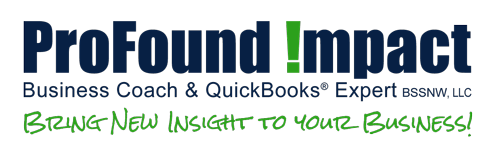Tracking by ‘Class’ in QuickBooks
Use ‘Class’ to customize tracking your costs and income in QuickBooks. Here’s how:
1) Edit > Preferences > Accounting > Company Tab – Place a mark in “Use Class Tracking for Transaction”
2) Go to List > Class List > Add > [Custom Name]
By using this ‘custom class name’, you can easily track and account for it in various ways such as on an invoice or in bills and checks.
For Analysis: Reports > Company Finanacial > Profit and Loss By Class
Call Chris to discuss ways you can customize and track your business’ costs and earnings and analyze the results.
ProFound Impact of BSSNW, LLC is located in Bellingham, WA & proudly provides local QuickBooks Help and Business Consulting to Whatcom, Skagit, Snohomish & Island Counties, WA, OR, and AK.